What is the loan duration for Internet Archive books?
Books are generally available for renewable 1-hour loans. Some books also offer a longer 14-day loan; for these books, if there are no copies available, users can join a waitlist. (There is currently no waitlist available for books that only offer 1-hour loans.)
Can I download an encrypted PDF or EPUB of the book?
When patrons check out a book for 1 hour, they can only use it through the online BookReader interface. When patrons check out a book for 14 days, they can either read the book through the online BookReader interface or download an encrypted file using an LCP-compliant book reader such as Thorium (desktop), Cantook (iOS) or Cantook (Android) — the same technical protection software used by a number of commercial publishers on their ebooks.
The book I want to read is only available for a 1 hour loan, but I can’t read the whole book in that time. Can I renew a book that I have borrowed for 1 hour?
Yes. If there are available copies, patrons can check the book out again.
How does borrowing a book work through archive.org or OpenLibrary.org?
These books are in BookReader, PDF and EPUB formats (and Daisy for the print disabled). (Note: some formats may not be available for some books.)
For 14 day loans, you can choose which format you prefer as you complete the borrowing process.
BookReader editions may be read online immediately in your web browser. No special software is required.
Books in the lending library (PDF and EPUB) are managed through LCP digital rights management (DRM) book readers such as Thorium (desktop), Cantook (iOS), and Cantook (Android), which you will need to download to access your borrowed books.
Is there a video tour for borrowing books through Open Library?
Yes, this tour of Open Library also guides you through the borrowing process and gives you some tips for finding books.
How do I get set up to borrow books through archive.org?
Follow these steps:
1. Sign up for an archive.org account

2. Find a book to borrow
There are a number of ways to find a book.
Click on the text icon on the top left-hand corner of the black bar, or you can click on Books to Borrow, Open Library (which has suggested books and categories), or any of the featured texts at the top of the page.
You can also enter the title of the book or the author into the Search bar.

3. Borrow the book
Click on the book you would like to borrow. You will be taken to the item page and will be given the option to Borrow This book. Click on Borrow this Book. (If the book is on loan, you will be given an option to Join Waitlist)
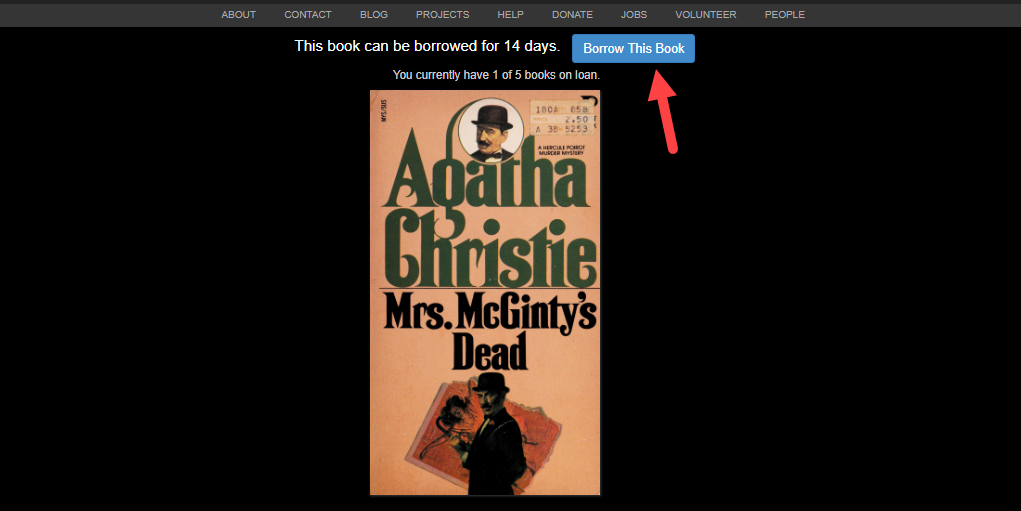
4. If a BookReader edition is available, you can read it instantly online in your web browser. Other formats will require that you download a file and open it in Adobe Digital Editions. You will be able to read in full screen by clicking on the expand icon.
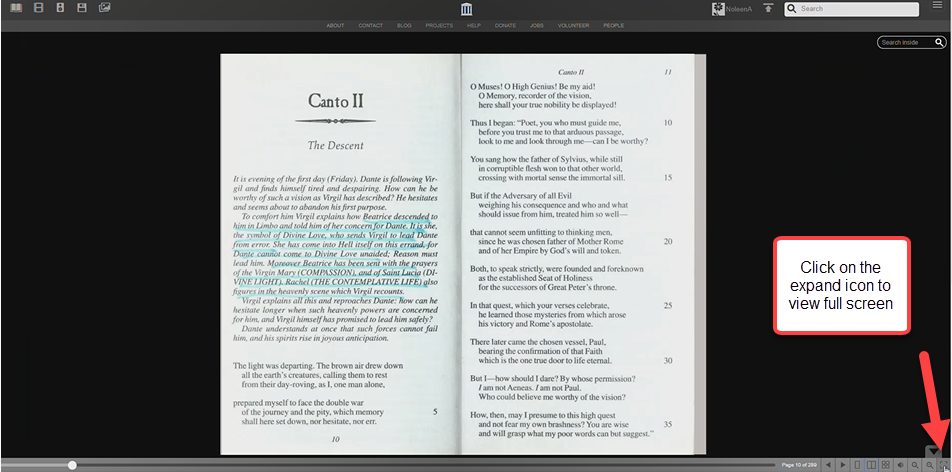
5. Some eBook downloads (labeled LCP eBook) require LCP-compliant readers such as Thorium (desktop), Cantook (iOS) or Cantook (Android) installed on your device.
Want to sign up for an Internet Archive account? Archive.org account
Where do I get Thorium for desktop?
You can download Thorium from the Thorium website. It’s free and compatible with Mac, Windows and Linux.
Where do I get reader apps for my mobile device?
Cantook makes LCP-compliant readers for iOS and Android.
How do I sign in on Thorium/Cantook? What is my username?
The first time you open a downloaded borrowed book, you will be prompted to enter your archive.org credentials, i.e. the email and password you use to sign in on archive.org.
How many books can I check out at once?
You can borrow 10 books at a time from archive.org.
Each loan will expire after 2 weeks and will automatically “return” at the end of that time period.
How can I see which books I’ve checked out?
To find your loans, just follow these steps:
1. Click on your Username a drop-down menu will appear. Click on My Loans.

2. You will be able to view your loans.
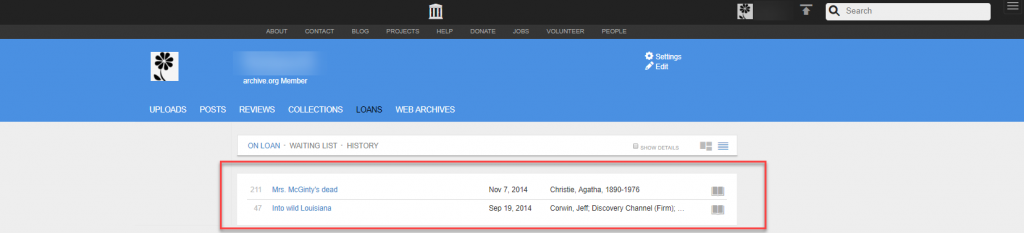
Which reading devices can be used to read the eBooks borrowed through archive.org?
Internet Archive offers borrowable books in BookReader, PDF and EPUB formats.
BookReader editions may be read online immediately in any web browser.
Downloadable LCP eBooks are readable in LCP-compliant apps such as Thorium (desktop), Cantook (iOS) or Cantook (Android) installed on your device.
Can I borrow books on my iPad or Android tablet?
(Please note: software developments and updates may make some apps obsolete and new apps be introduced.)
Yes! You can read our books using our BookReader via your browser or by using an LCP-compliant reader app like Cantook (iOS) or Cantook (Android).
Using Nook:
To read unrestricted books on your Nook, simply download a PDF or MOBI file of the book in question, if available. Follow the Nook instructions for uploading a file to the device.
To read borrowed books, you will need LCP-compliant software such as Cantook already installed on your Nook.
If you run into trouble, have a look at the Barnes & Noble Help Center
Can I read or borrow books on my Kindle?
Kindle uses its own proprietary DRM. However, unrestricted books can be read on Kindle by downloading a PDF or MOBI format file, if such is available for the Internet Archive item in question. Follow the Kindle instructions for uploading a file to the device.
What about using e-readers?
Regardless of which e-reader you have, you can read archive.org eBooks online in your browser with our BookReader.
Many devices support PDF files, which can be downloaded from archive.org.
What happens if the book I want is on loan?
If you try to borrow a book that is currently on 14 day loan you will be offered a link to be put on a waiting list. Books that only offer 1 hour loans do not offer a waiting list option.
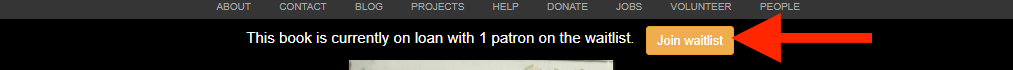
When you click on Join waitlist you will receive confirmation that you are on the list. You will also be given the option to leave the waitlist. You will be notified via email when your loan is ready.
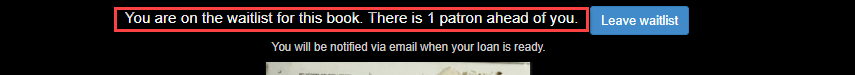
Can I return a library book early?
Yes, usually.
If you borrowed a BookReader edition, simply return it from your Loans page.
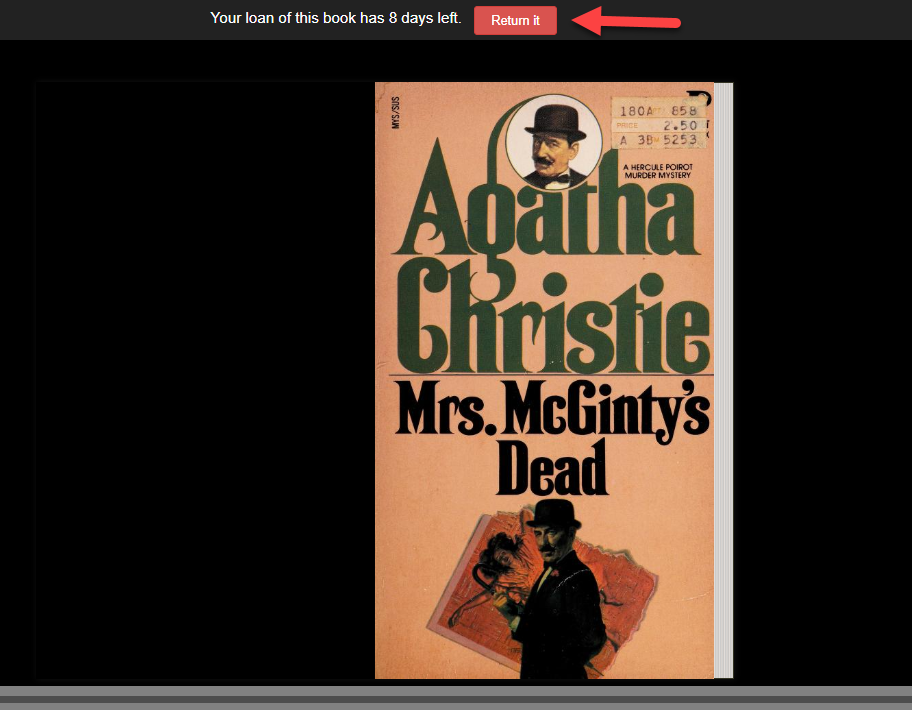
If you downloaded an LCP eBook and would like to return it early, you’ll need to do so via archive.org.
Go to your loans tab on your profile.
Select the book you want to return.
You’ll be taken to the BookReader view for the book, where you can select “Return” as above.
If using Thorium, you’ll now see a “Loan Expired” message next to the book, and be unable to open it. You can delete it from your library by clicking the three dots and selecting “Delete.”
If you used LCP software to access your book, the item will still be automatically returned at the end of the loan period.
Please contact us if you are having trouble returning your items.
Are there late fees?
No, we are a free library. After 14 days, the book loan will automatically be disabled.
Can I renew a book or extend the loan?
No. At this time you would need to borrow the book again. This may require that you join the waiting list if there is one.