To get banners or tracking links from within the system, you first need to go to the Marketplace to select the relevant brand/casino you need.
Here you will see all the vendors. Locate the one you need, then select ‘View Vendor’, the green button on the right-hand side of each casino.
This lists all campaigns within the casino. Select ‘Promote Now’ – the green button on the right-hand side of the campaign that you want the banners/links from.
Tracking Links
Select ‘Landing Pages’ which brings up any pages within that campaign.
Select ‘View’ on the page you want.
On the right-hand side of the page in the ‘View As’ box, select the affiliate profile and affiliate site id from the dropdowns that you wish to track from, then ‘Change’.
This will generate a tracking link with those parameters. Select ‘Copy tracking link’ and this will copy the link to your clipboard.
Banners
You can access banners in two ways. The first is when the banners are associated with a landing page. To access the banners for this scenario, follow the above steps to get to the relevant landing page.
Underneath ‘Resources’ click the header ‘banner’.
This shows all uploaded banners linked to that landing page with ID, Name, Size, Image preview and Language.
Select ‘Get Code’ – on the right of the banner you require.
To find banners that aren’t associated to a landing page, return to the casino page within the marketplace.
Select ‘Campaign Resources’, then follow the same process as above to pull the banners.
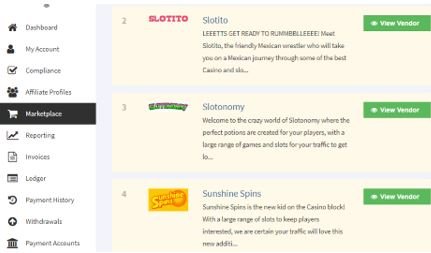
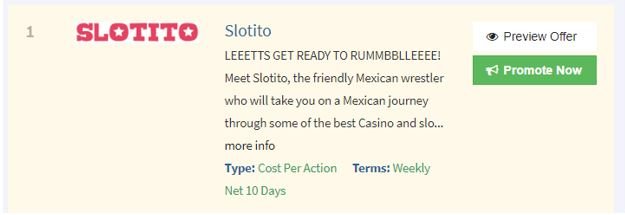
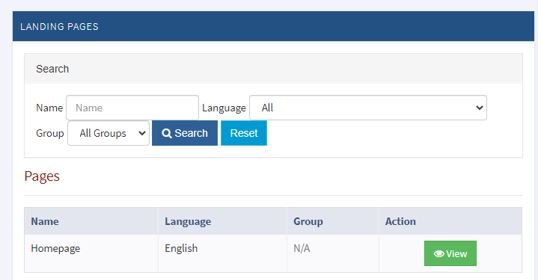
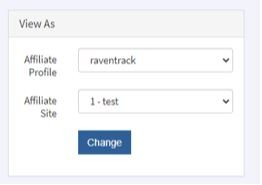
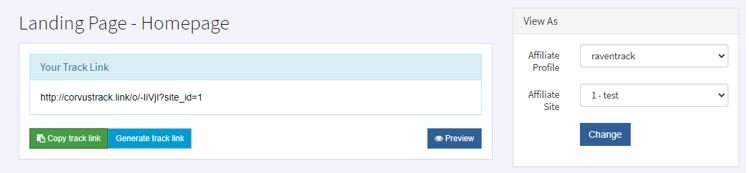
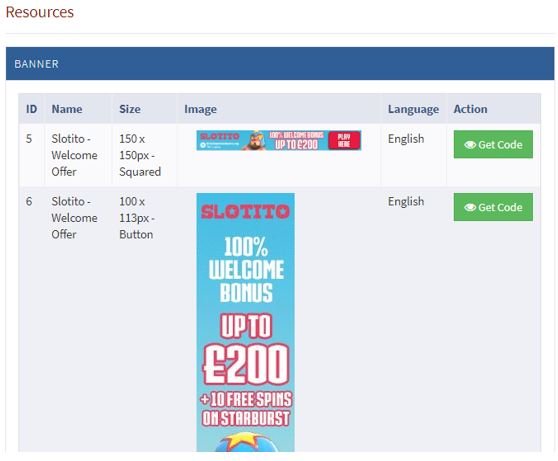
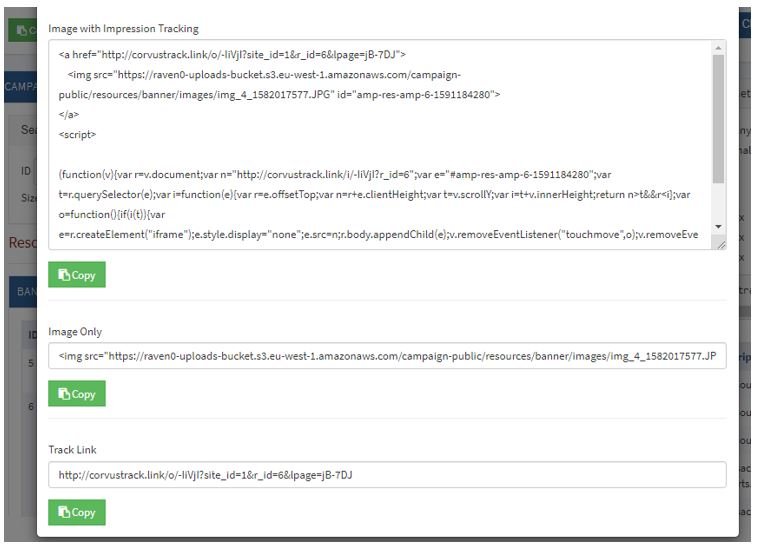
Post your comment on this topic.